Use SQLLab & Presto for Advanced Analytics¶
Page Topics:
Comotion Dash relies on Presto SQL for its underlying query engine. This is directly accessible to analysts via the SQL Lab. It allows analysts to run large-scale queries across all schemas.
Presto 0.172 is used to write and increase the execution speed of SQL queries and dynamically scales resources for queries to run quickly. It offers a wide range of functionality while remaining familiar to those who use any variant of SQL.
SQL Lab¶
SQL Lab runs queries and organises data

SQL Lab allows you to:
- Run queries directly on the underlying data model.
- Create temporary tables in the sandbox schema; and
- Extract smaller amounts of data from the CSV download functionality.
Create a SQL Query¶
-
Click the plus (+) sign on the top right side of the menu bar and select SQL query.
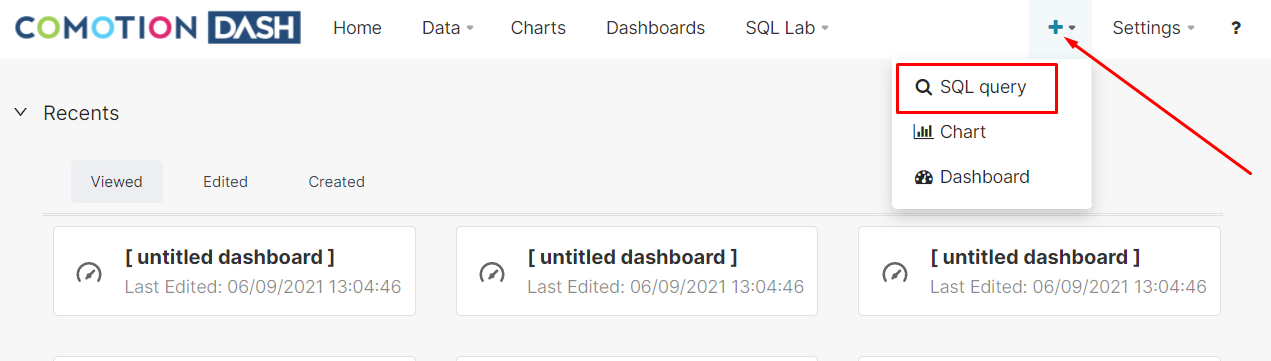
-
Run your query by selecting the specific database, schema & table and it will automatically run the preview, you can also add additional queries to run. Save your query before copying the link.
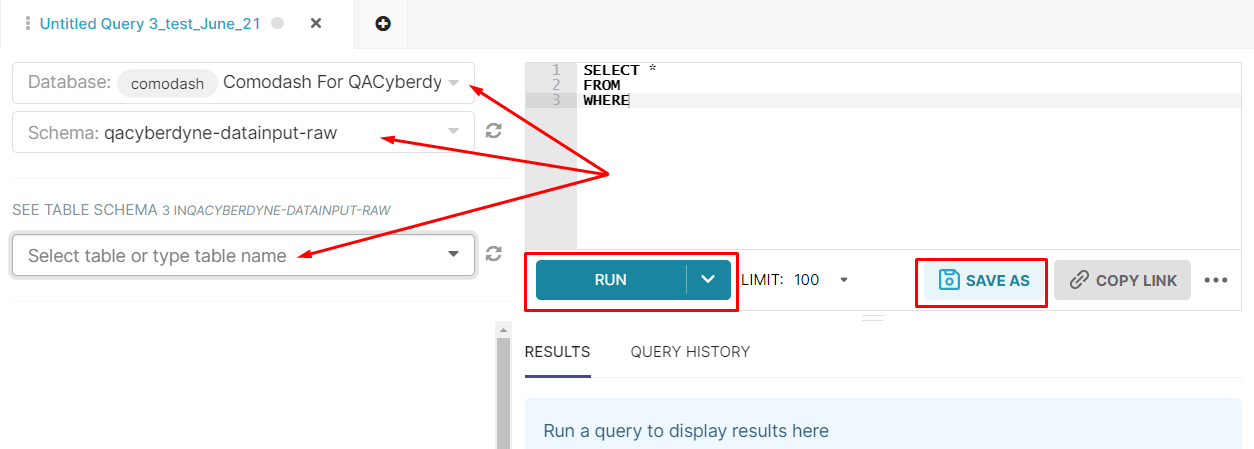
SQL Editor¶
The SQL Editor allows you to run & save your SQL query based on the database and schema selection.
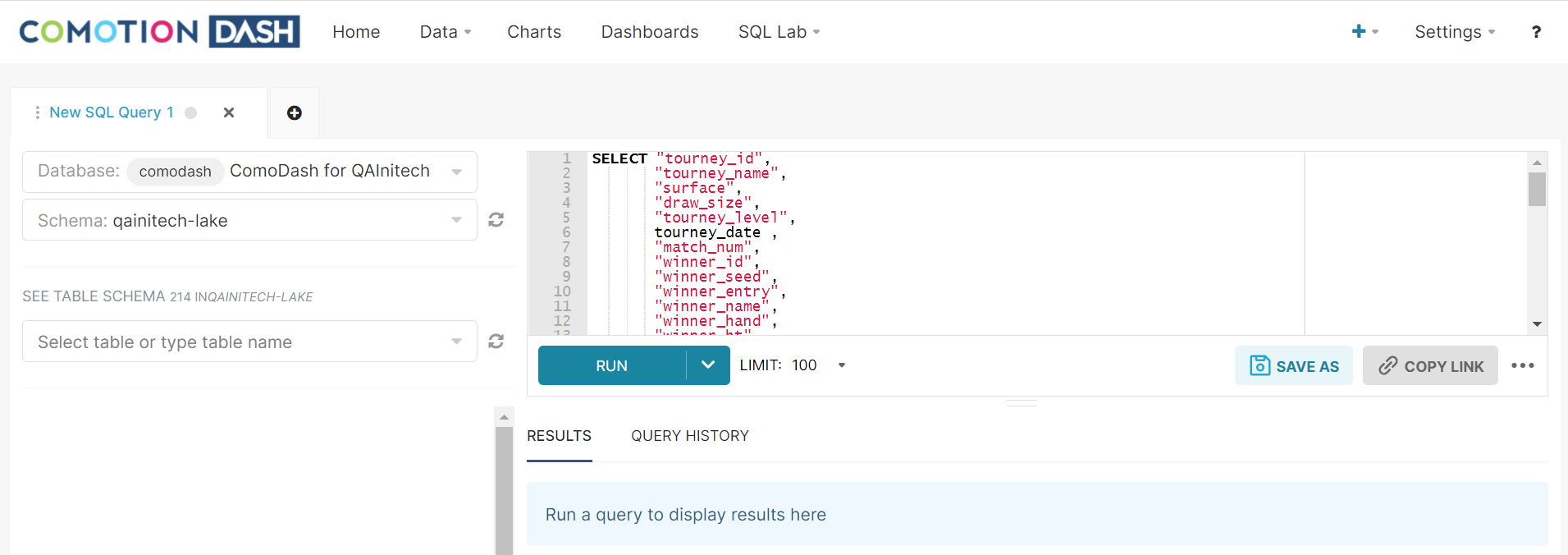

Saved Queries¶
The saved query section lists all your previous saved queries to easily refer back to or reuse as required.

Once you hover over the specific query, you have the option on the right-hand side to:
- Preview your query
- Edit the query
- Copy & share the query
- Delete the query
Query History Display¶
The query history shows all your past queries on the Comotion Dash platform.
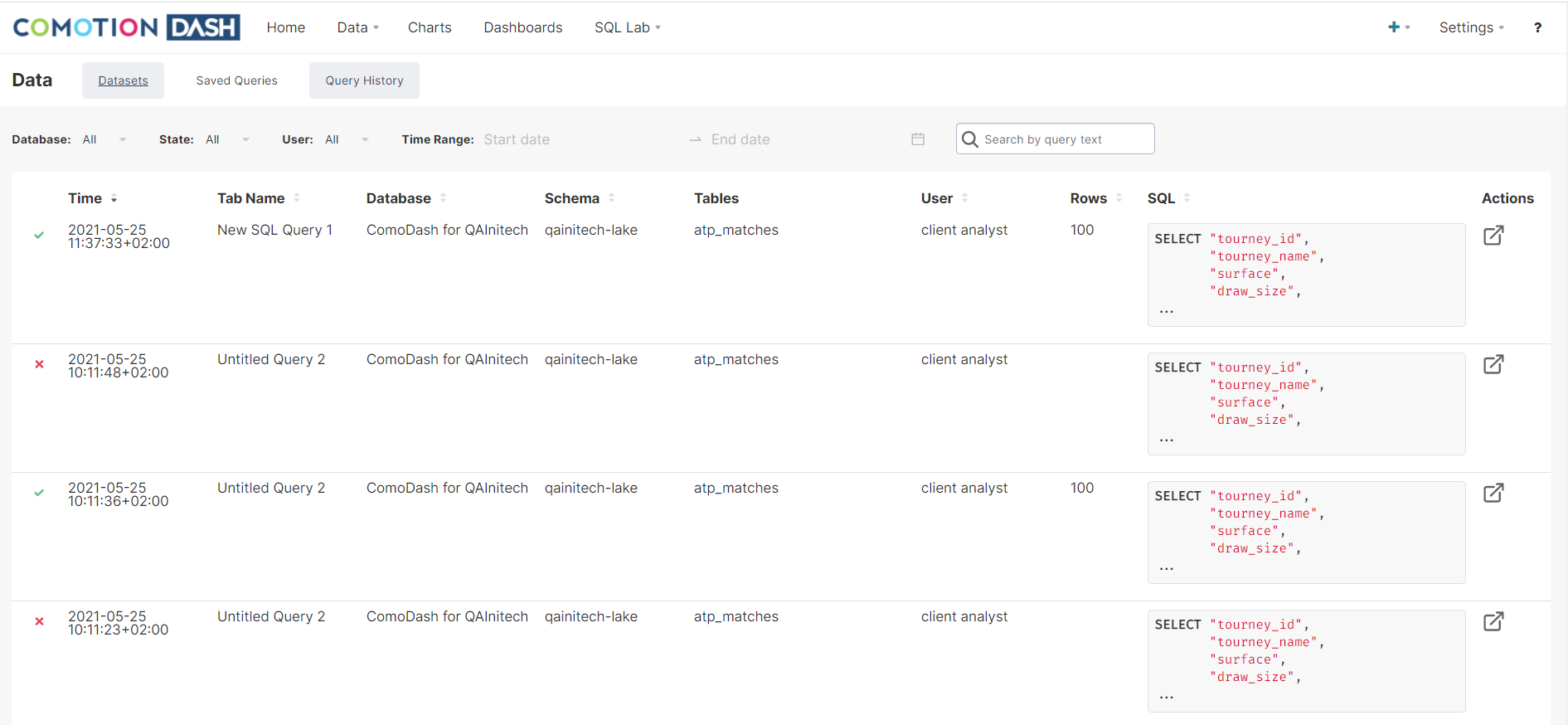
The user-friendly time range allows you to easily add the date and time to your search criteria.
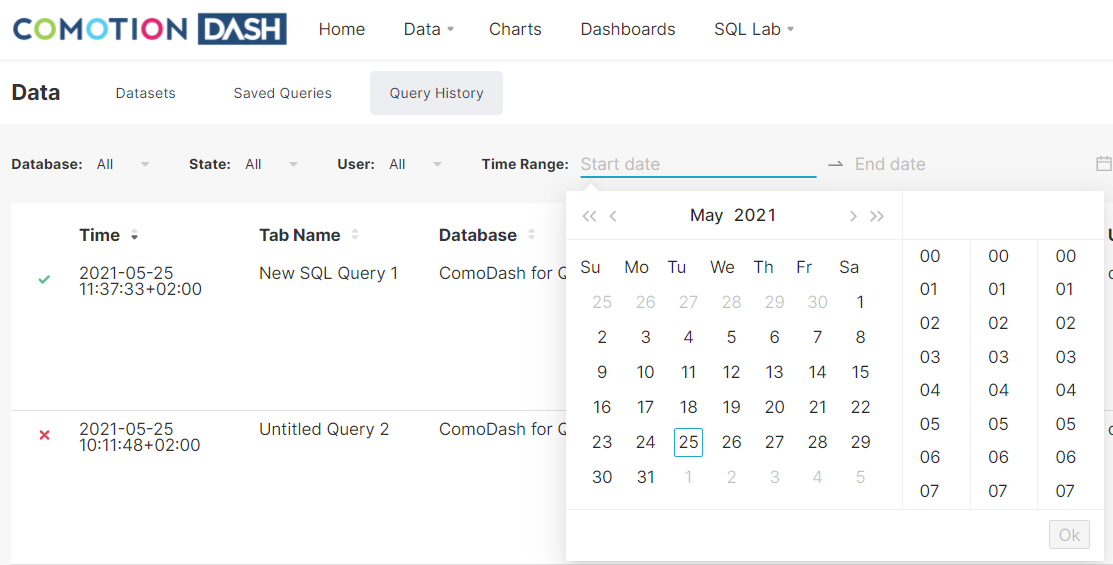
Presto¶
Presto 0.172 is the language used to write queries.
Here are useful links to presto documentation:
- Select query
- Data Types
- Create table as (only available in
sandboxschema) - Drop table (only available in
sandboxschema) - Available functions
Before you go¶
This documentation portal has been created to be your right hand of guidance on this journey. We will be evolving the content from time to time and if there is any specific information you want us to add to improve your experience, please get in touch or send us a direct email to dash@comotion.co.za.
We love hearing from you!